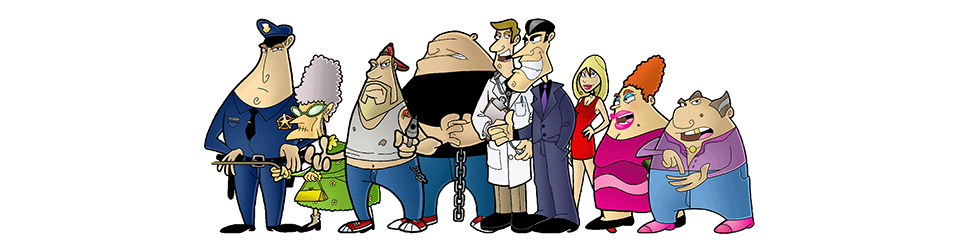Dopewars 2.1.9 has been released for iOS and Android, with the following new features:
- Increased chance of low prices early in game
- Use tap instead of swipe for buy/sell and withdraw/deposit. Change via Advanced Gameplay Settings. See ‘Additional details’ below.
- Charts window has new option to view scrollable list of mini charts for all items and that is now the default view
- Can restrict number of days shown on Charts
- Charts button can be configured via Charts Settings to show/hide list of mini charts for all items, embedded directly in game window
- Can hide or relocate Charts button via Settings
- Popups that have settings to automate or suppress them show setting in popup
- Indicate if space is free or used via Settings
- Tutorial updates
- UI tweaks (button icons, colours, display size)
Additional details
Some users have expressed difficulty in using the following swipe actions: up to withdraw from the bank, down to deposit in the bank, left on a product to sell all, right on a product to buy the maximum amount of a product.
There are now new settings to change the swipe actions to a tap instead. In Settings, under Advanced Gameplay Settings, the following two new options exist:
- Tap to buy max or sell all
By turning this option on, you can now tap on a product and the following will happen – if you own some of the product, it will sell them all. If you don’t own the product, it will buy the maximum your cash allows. This replicates swiping right and left, and swiping will be disabled - Tap to withdraw or deposit
By turning this option on, you can now tap on the CASH label to withdraw all from the bank, and tap on the BANK label to deposit all but the withholding amount. This replicates swiping up and down, and swiping will be disabled